Few updates:
- @mic removed hover over entirely from mobile / ipad. I just don’t think it works well for touch devices
- fixed video search redirect issue (@暁のルナ)
- fixed book providers link @gillianfaith
Few updates:
Can confirm, it’s back to normal now お疲れ様でした ![]()
Not sure what you did, but it works well now i.e. probably as well as it can get on a touch device: if I click the image the book/video site opens, if I hold the finger longer on the image the infobox appears together with the preview of the site that would open if I had clicked. Then one click beside the preview closes the preview while the Infobox still remains open and another click beside the Infobox closes the Infobox. Even if I open the book/image site via some preview option and return, I can now close the still open Infobox by clicking beside it.
When updating/changing an existing grading and clicking on the “my gradings” button that pops up
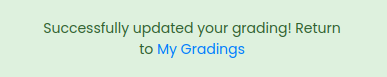
I get redirected to this page: https://learnnatively.com/difficulty-grading/edit-item/[object%20Object] which does not exist.
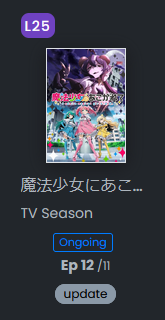
It happened again ![]()
Odd bug I think is related to the infrastructure changes: searching by 森本 秀 (specifically by clicking on the author tag on a book to see all the books the author has written) brings back a book search page with no levels for most of the results:
Clicking into each series displays the level normally.
I keep getting Issue with our servers when adding movies to the site. The movies is added (verified by the fact that when I try a second time, it links to the existing video), but it’s not added to my videos (and is of course initially unsearchable)
Unsure whether this also happens for tv series or just movies
Level numbers not displaying. Tapping on the line “L” says it’s undefined? But you can’t tell me Yotsuba doesn’t have enough ratings!
I have seen “L??” still so it’s not a replacement for those, I see it for items that do have enough gradings.
It’s also defaulting to Blue/N5 for all the lone undefined "L"s even when the item is higher.
Edit: I have a goldfish memory and @eefara already noted this ![]()
Fixed a bunch of stuff today ![]()
Fixed
Also, @Megumin I investigated the issue you had with yurucamp 16, and for some reason your ‘current page’ was set to zero. If you alter the ‘current page’ to be the final page via the additional options widget, it should all work as expected.
When clicking on “My books” on dashboard, or going into my profile and then clicking on “Books” tab, filters on the left side load for a second and I see loading circle, then everything disappears - I can see only Header and Footer. All the other tabs works, it’s just the books. That’s on Chrome (both PC and iOS), Safari works fine
Oh excellent catch! I think it should be fixed now.
Grading seems to be broken for me again. This book I finished yesterday: 殺した夫が帰ってきました | L28??
But I can’t grade it:
At a temp 28 there should be plenty of books near it in level for me to grade, so that’s not the issue either.
Still there for me. Actually, after clicking on collapse into series it broke on Safari as well. Should I try clearing my cookies or something like this?
Search isn’t quite working properly
Searching for青い花 in videos and can’t get it to come up, but it does show up under My Videos. Have search あおいはな, 青い花 Blue Flowers, Sweet Blue Flowers - and none of them work
Edit: same issue with 魔導具師ダリヤはうつむかない | L30?? doesn’t show up when I search in English or JP
Oh, I had that happen recently searching for 響け. I was trying to look for the new OVA and didn’t see it, so I went to request it be added, only to be told it was already on the site…
I’m getting this when trying to report a tag:
(Also, could one of the tag mods remove that tag? “Classic Literature” on Alice mare アリスメア | L29. I think the person who added it was thinking of fairy tales when they added that, but it’s the wrong tag for it.)
Huh. Well, thank you for checking!
Any sorting or searching on My Books is broken for me now as well. Just keeps saying “Error: Issues with our servers”
Try refreshing after the failed sort? That was happening to me earlier this morning as well.
