Well, for some reason it’s fixed now ![]()
I’ll create the PR if I see it happen again.
Well, for some reason it’s fixed now ![]()
I’ll create the PR if I see it happen again.
I’m really not sure, haven’t done any research. What do people think is the most comprehensive one? Is there a website which lists all the books?
I don’t actually know (hence why I ask lol). amazon.cn does exist, but idk if there’s something else more comprehensive. There’s also 微信读书 for simplified chinese ebooks and Douban (which is like goodreads) – but these are mainland Chinese websites which may be subjected to government censorship yada yada. And that’s not even getting into Taiwanese and HK media, etc.
A lot of popular content is webnovels nowadays, which is a whole other thing to support.
Unrelatedly I saw this in my feed just now and was wondering if it was intentional, lol (I guess they are not completely consecutive episodes)

Oh wow, that actually looks much more comprehensive than taobao or dangdang (this one requires login).
Amazon.cn seems to be mostly ebook focused and kindle is leaving china this year apparently, so basically a no-go.
Would be interesting to see how limited Douban is, but probably the best option now… i will consider ![]()
PRODUCT UPDATE
Lists are live ! ![]()
I changed the name to ‘Lists’ from ‘Collections’ as ‘Lists’ seems to be the industry standard.
‘Lists’ are simply custom lists that are separate from your library, publicly browsable, orderable and can contain various item types (movies, books, tv shows all in one place)…
The ‘custom lists’ which used to exist are now ‘custom tags’ and still remain in your library.
There will be a more formal update tomorrow, but excited to get a first version of this out. I expect to continue tweaking it for the next few days so let me know your thoughts!
Edit: There do seem to be some image issues with lists right now… temporary issue, but working on it.
Edit 2: Formally announced! See blog post.
Awesome! Thanks for the hard work!
Assuming it’s not in yet, I can’t check at the moment, can we get this information in the CSV data dumps?
Which information? The custom tags? Or the new custom lists?
I mean, I guess I should have both… ![]()
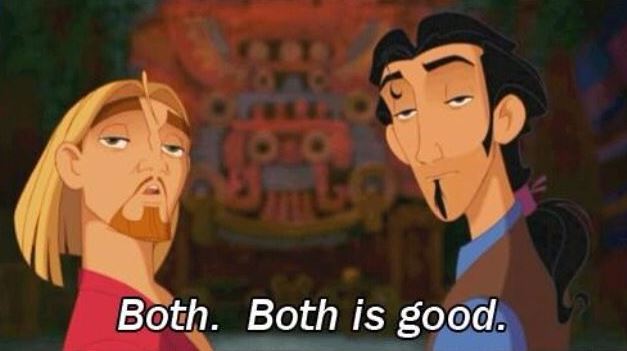
Also loving to see the Semi-Private permissions!
I can’t seem to like/favourite your list at Recommended First Manga | Japanese NTList | Natively
It shows an error of
Thank you for letting me know! It should now be fixed… you can go ahead and like ![]()
I swear I test this ![]() .
.
Thank you for letting me know. Will fix by tomorrow.
As a result of the lists thing, now there’s no Forums link.
There’s probably a way to squeeze it there, or add it to the drop down.
It’s in the browse. I’ve removed all the book types from the browse drop-down so there’s not a ton in there anymore
Uh, I see. That’s a bit unintuitive but I’ll get used to it.
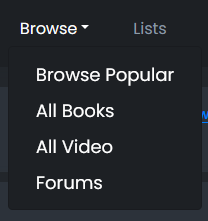
BTW Browse - Browse Popular sounds a bit redundant.
Awesome update, @brandon! I can’t wait to see the lists people make! Minor complaint: when I go to edit a custom tag in my library, there’s a) no pointer that shows up to show the pencil is clickable, and b) it selects the filter as well as opening the edit box:
(Also, it’s really nice now that tags still keep the Reading/Finished/Owned/etc. categories instead of just dumping everything into one block like before.)
Edit: another thought: the “Read” button is a little weirdly worded on a list:
I was looking at it and thinking, “will this add the book to my library? Mark it as read?” Turns out it’s to view the user’s review for that book. Could the button text be clarified? “Read User Review” or something?
Edit2: Searching for books to add to a list seems to be limited to the first 5 results; I suppose I could be more specific in which volume I’m looking for, but I would expect a library search to pull back all possible results and slowly continue filtering from there as I type:
Hey do you know how you got Natively in dark mode? I haven’t been able to find a setting in either dashboard or account settings. Light mode gives me a headache.
It’s a beta dark mode! Details here:
Eesh yeah, I need to make that togglable. It’s https://learnnatively.com/?ft=dark
Thank you both! That link is becoming a home screen app for the near future. ![]()
Hmmm. I was thinking of setting up lists for the book clubs, but there two problems:
These aren’t necessarily requests for improvement or anything for the lists, just thoughts. Maybe some more customization options would be nice, though.
