@brandon The Natively link previews appear to be broken.
See:
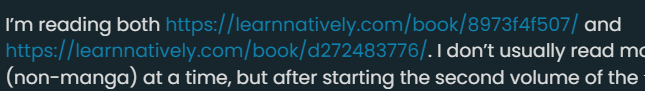
@brandon The Natively link previews appear to be broken.
See:
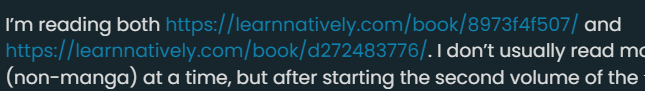
oh, i like this. I watch the ‘recently’ tab like a hawk, but a trending tab could be cool. (You would also see the flood of wanikani book club starts each month)
Thanks for all the notes everyone - will get to them when I can ![]()
Just taking a quick look at the Natively manga listings:
If you restrict your search from Lv. 16-18, there are 52 results.
Raise that to 19, and it doubles (104).
Go up to 20? More than double that - it’s 259.
Lots of options at early stages now. It’s great!
Minor bug to report @brandon: adding a note to a book in my Owned section remarks the book as “Owned”, so that status shows up again in the activity feed, even though the book’s been “Owned” for quite a while now:
@brandon There seems to be a problem with the determination of the level if one of the gradings is changed afterwards.
Specifically this is about https://learnnatively.com/book/e9fb18d2ff/
Started at 35??
I graded the book, then changed one of the gradings to “skip” afterwards, since I felt unsure about it.
The gradings are
harder than 33, 35
easier than 36, 37
So I feel like it should be around level 35~36 but for some reason it’s at 33??
@brandon Some other odd bugs: marking an Owned book in my library as Reading using the gear icon and setting today’s date has the update feed thinking that I started reading the book at approximately 12am and lists it so, backlogging it so it doesn’t look like a “real” update (since no one would see it since the item in the update feed was set to appear hours ago).
So I went to the book’s page to re-mark it as Owned (the update feed correctly marks the time as “now” and the new status shows up as expected; I hid the new Owned update status). I then set my status to Reading from the book’s page and went to check on the update feed, only to see that the Owned status I had set to Hidden was now the new Reading status I had still set, still Hidden. I unhid it. I then went back to the book’s page to make sure the page count I wanted was correct. The count was, but I hit the Update/Save button anyway, and went to check on my Update feed anyway. My Reading status had once again been moved back from “now” (when I went from Owned → Reading on the book’s individual page) to back to 12am midnight, as if I had updated it from the gear icon on the library page.
Asked this question a while back in a different thread (the custom library tags one) but never got an answer, so I’m asking here:
It should be based on creation time of the custom list… ![]()
huh, weird, it’s not doing that. I just made two test lists. When they were first made, they were at the bottom. But then when I refreshed the page they got moved near the top (but not to the very top).
Not sure if this is important to know, but I didn’t make both test lists before refreshing. Instead I made the first test list, refreshed (and the list moved), then made the second list, then refreshed again (and the second list moved).
Here’s my current list of custom lists:
I don’t remember the exact order I made these, but I do know that this is not the order I created them. For example:
Should I submit a bug report?
My stats page (books) just returns: Issues with our servers. The stats page (video) works just fine.
Sorry about that! Fixed. Apparently のんのんびより 3 didn’t have a page count so it was breaking something. Added the page count.
Please do! Thanks for all that description ![]()
FWIW too i’m fully back from vacation now so will be addressing things more promptly. Especially some feedback reports i’ve been neglecting…
You will notice that libraries and search may not have all items appearing for a few minutes. I’m doing a little infrastructure overhaul, will let you know when done!
Edit: All the less popular books are still getting populated, but everything else (libraries/videos) should all be working like normal ![]()
@brandon so is the standard in Natively going forward to have spaces in author’s names? Just want to check before I send in a whole bunch of feedback.
Yes ![]() . It allows us more flexibility when it comes to search.
. It allows us more flexibility when it comes to search.
Apologies about the continuing slow search - I made an infrastructure change last night, but made that server too small. Updating it right now. Hopefully will be resolved going forward… will continue to monitor.
While the update is being performed, search will be down. Will let you know when search is back!
Edit: Ugh, apologies everyone! These issues will continue to persist for at least 20 mins.
Edit: And we’re still going to be down for a little while. I’ve had to redo the entire search infrastructure. ![]()
Ok, we should be back now! The book search isn’t fully populated yet, but it should be fully populated within the next two hours.
This is what happens when you too aggressively scale down you infrastructure costs ![]()
Small Product Update
Fixed up a bunch of little things and made some UI changes you will notice ![]()
DONE
DONE [Audiovisual only]
I’m glad to see the nonfiction category has been added ![]() I did notice a typo - it’s listed as ‘nonfictions’ in the drop-down menu. Also, would it be helpful to suggest items that should be moved there from ‘other’?
I did notice a typo - it’s listed as ‘nonfictions’ in the drop-down menu. Also, would it be helpful to suggest items that should be moved there from ‘other’?
To be honest, it’s probably most, if not all, of ‘Other’ that should be marked nonfiction? After perusing the first few pages, I think the only items that are a bit hard to categorize are religious texts. Do people usually expect to find that in the non-fiction section?
Otherwise, i’d love people’s feedback on items that may not fit ‘nonfiction’ in the ‘other’ section.
